Have you paid expenses related to your employment? You may be able to claim tax relief. We provide an example, showing you how to complete form P87, which you can use to claim tax relief on employment expenses.
You can use form P87 to make a claim for tax relief in certain circumstances:
- You are not within Self-Assessment – that is, you do not have to submit an annual tax return;
- You are an employee and you have spent your own money on allowable employment expenses (which are not then reimbursed by your employer); and
- Your allowable employment expenses are less than £2,500 for the tax year.
If the claim is for the current tax year, HM Revenue & Customs (HMRC) will usually make an adjustment to your tax code. If the claim is for a previous tax year, HMRC may make a repayment by cheque – they will either send the cheque to you or you can ask them to send it to someone else (your nominee). Alternatively, you can ask for the repayment to be sent direct to your bank or building society. You have four years from the end of the tax year to make a claim; so, for 2020/21, you must make a claim by 5 April 2025.
Q. I’m now working from home since the outbreak of coronavirus (COVID 19), Can I claim any expenses whilst working from home?
A. In short, the answer is yes but there are conditions that need to be met.
I am assuming that you are not currently receiving any expense allowance or reimbursement from your employer. It is always worthwhile checking with your employer to see whether they will agree to pay you the tax-free homeworking allowance currently £6 per week maximum, or pay or reimburse any other allowable costs you are incurring.
To help employers see what expenses they could pay employees during the Covid-19 outbreak, HMRC published guidance entitled ‘ Check which expenses are taxable if your employee works from home due to coronavirus (Covid-19)’. You can complete and submit form P87 online through the Government Gateway, or you can choose to complete it onscreen and post it to HMRC. We use the annotated form plus example below to illustrate how you should complete the onscreen form P87. Please do not use the details provided in the example when completing your own form.